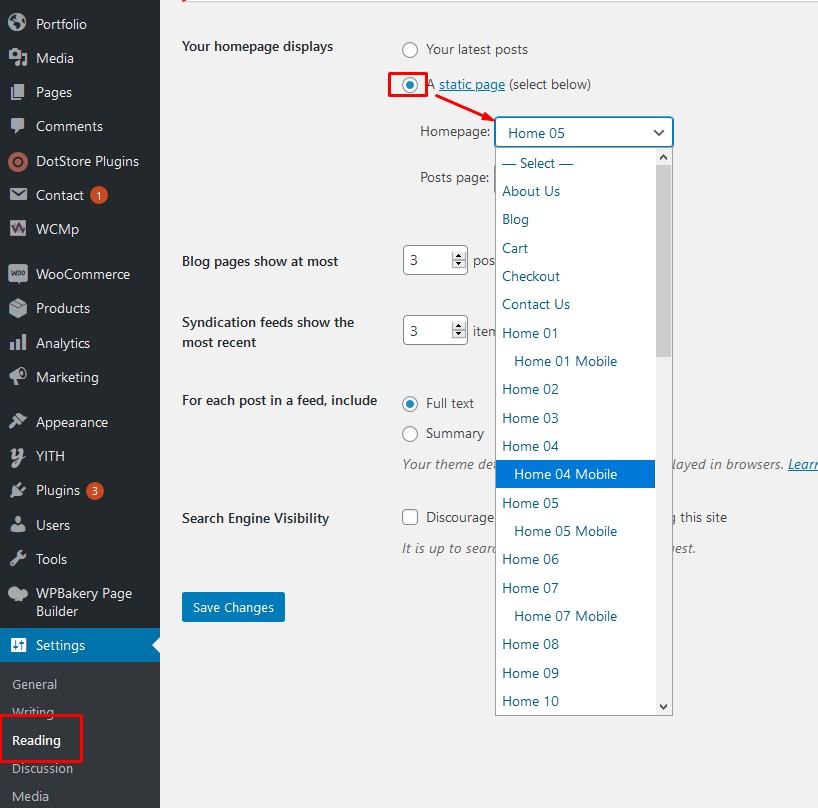Now, let’s start to import demo data for your site:
– From Dashboard, Ovic Panel > Sample Data
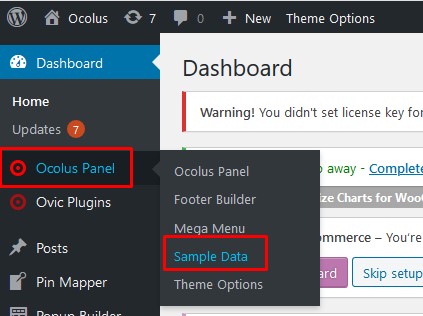
– Click to the Install button:
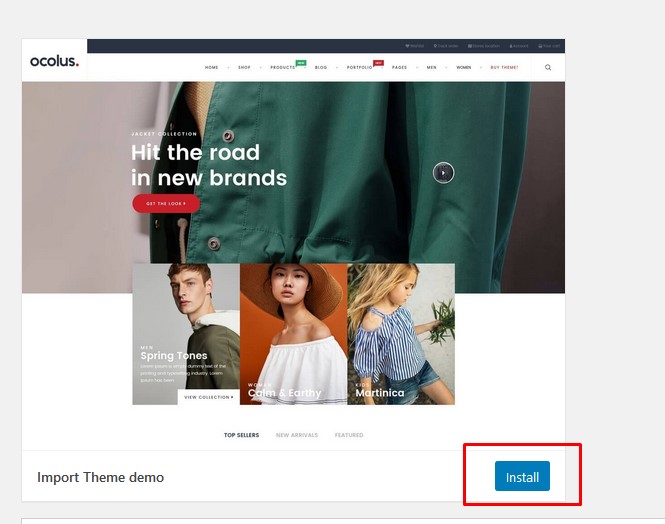
– Continue to click to these buttons:
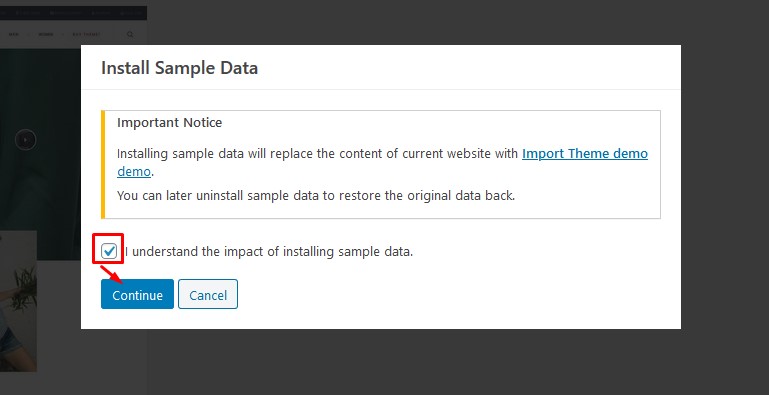
– Be patient to wait for the process:
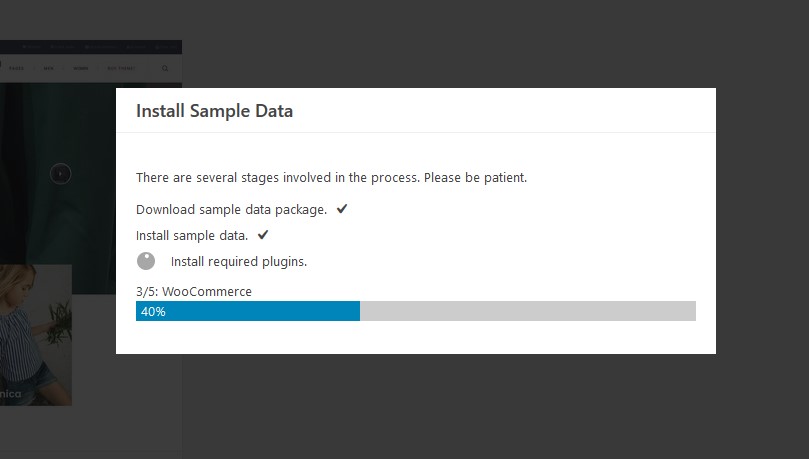
– When it’s done, you will see this message:
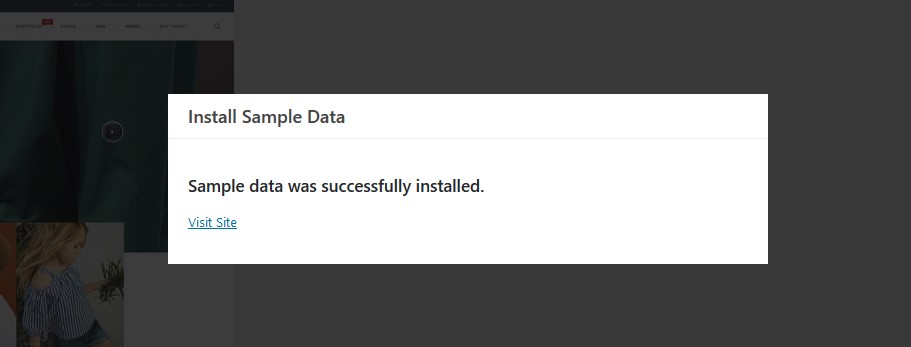
In case you want to choose another homepage to be your front-end page, please negative to here: